Cybersecurity Awareness Month: Use Strong Passwords & Consider a Password Manager

Brought to you by:
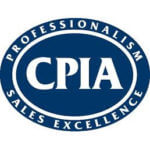
We are recognizing Cybersecurity Awareness Month this October by sharing tips to promote a strong and resilient security culture in your organization.
To turn away cyber-attacks, a little knowledge teamed with critical thinking skills can go a long way!
As our online lives expand, the average user has gone from having just a few passwords to now managing upwards of 100. That’s 100 unique passwords to remember, if you’re using strong password habits. Password managers can save users the trouble of having to remember multiple passwords and make accounts safer by recommending strong, unique passwords and storing them all in one place.
Using an easy-to-guess password is like locking the door but leaving the key in the lock. Weak passwords can quickly be cracked by computer hackers. The good news is that strong passwords are one of the easiest ways to protect your accounts from compromise and reduce the risk of someone stealing sensitive information, data, money, or even your identity.
STRENGTHEN YOUR PASSWORDS WITH THESE TIPS
- Longer is stronger: Passwords with at least 16 characters are hardest to crack.
- Hard to guess: Use a random string of mixed-case letters, numbers, and symbols. If you need to memorize a password, create a memorable “passphrase” of 5 – 7 unrelated words. Get creative with spelling and/or add numbers or symbols.
- One of a kind: Use a unique password for each account. Remembering long, unique passwords for every account in our lives is impossible. Rather than write them down or reuse weak passwords, consider a password manager.
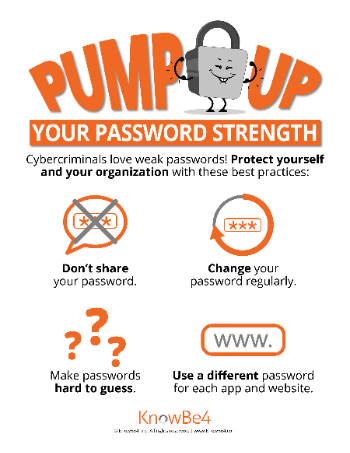
Password managers generate complex and unique passwords for you, store them all in one place and tell you when you have weak, re-used passwords, or compromised passwords. They can also automatically fill credentials into sites and apps using a secure browser plugin. You only need to remember one master password—the one for accessing the password manager itself. (Tip: Create a memorable long “passphrase” as described above and NEVER write your master password down.) Check out the top password managers according to PC Magazine.
For more tips and reminders, share this informative video with your team – Eight Ways to Strengthen and Secure Your Passwords Today! There are also numerous free tools available from KnowBe4 to check employee password usage and the impact it may be having on your organization. This October, be mindful of cybersecurity and help #SecureOurWorld.
